Watching a movie on MovieBox can be annoying when the video stops and starts because it’s buffering. But there are a few simple things you can try to fix this problem so your movie plays smoothly. Here are some helpful tips.
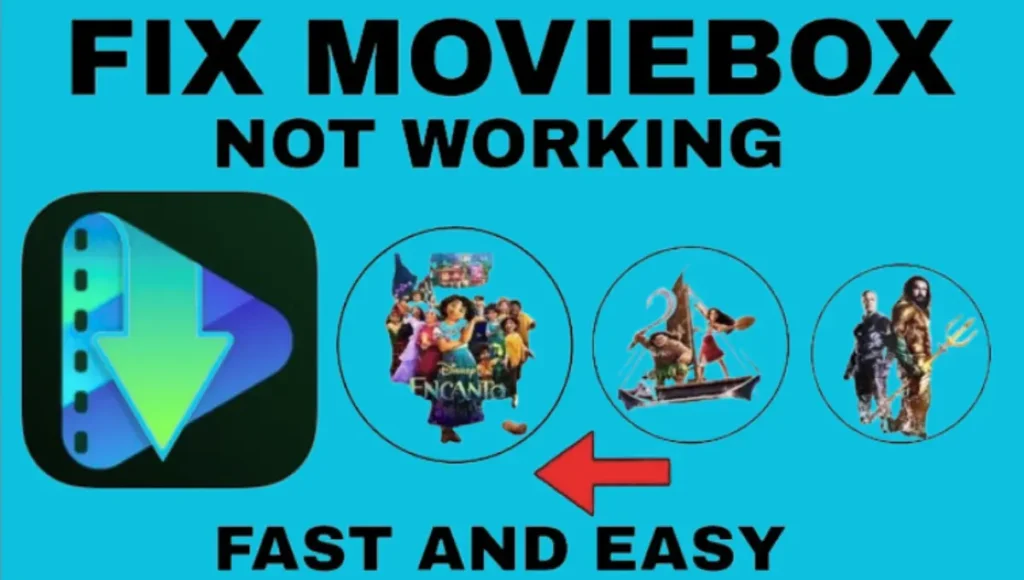
Check Your Internet Speed
To watch videos online without annoying pauses, a fast internet connection is important. If your internet is slow, videos may stop and start, which is called buffering. For good quality (HD) video on MovieBox, you need an internet speed of at least 5 Mbps. To watch in very high quality (4K), you’ll need at least 25 Mbps.
You can check your internet speed using many websites. If your speed is lower than what MovieBox recommends, you might want to switch to a different internet company or get a faster internet plan.
Optimize Your Wi-Fi Connection
A weak Wi-Fi signal can cause videos to buffer, or stop and start. Make sure your device that streams videos is close enough to your Wi-Fi box. Keep your Wi-Fi box away from walls and things that block signals, like microwaves and cordless phones.
If your house is large, using Wi-Fi boosters or a mesh Wi-Fi system can help make the signal stronger throughout your home.
Reduce Network Traffic
Having many devices using the same internet connection can slow it down, causing videos to pause and reload (buffer). To fix this, disconnect devices you are not using. Also, try not to do things that use a lot of internet, like downloading big files or playing video games, while you are watching MovieBox.
One way to stop MovieBox from buffering is to only have the devices that you need connected to the internet.
Update Your Streaming Device and App
“If your software is old, it might not work well with other things and could make videos load slowly. So, make sure both the device you’re watching on and the MovieBox app are up to date. Sometimes, updates help things run better and fix small problems, which can make your streaming better.”
Adjust Streaming Quality
If you watch videos at a quality that is too high for your internet to handle, the video will likely stop and start. You can make this problem less likely by choosing a lower video quality.
Often, MovieBox has options in its settings that let you change the video quality. Picking a lower quality can help the video play smoothly without stopping too much.
Use a Wired Connection
Sometimes the Wi-Fi might not work very well. If you want a connection that doesn’t cut out, it’s a good idea to plug a wire from your internet box to your TV thing. This can help stop videos from pausing because the internet will be stronger and faster.
Restart Your Router and Streaming Device
To fix temporary issues like buffering, try restarting your internet router and your streaming device. To restart your router, turn it off and wait for about 30 seconds before turning it back on. Do the same for your streaming device; turn it off and then back on to reset its connection and fix small problems.
Clear Cache and Data
Over time, old data and information can collect and cause your streaming device and the MovieBox app to work poorly. You should regularly delete this old data and information for the MovieBox app. You can usually do this in the settings of your device. Clearing this out can help make space and might stop the MovieBox app from freezing or stopping.
Enable Quality of Service (QoS) on Your Router
To make sure some internet traffic, like MovieBox, works better than other traffic on your network, you can use special settings called QoS. This means you can set up your internet so that MovieBox always has enough “space” to play smoothly without interruptions. To do this, you need to open your internet router’s settings in a web browser and find the QoS options. Then, you can tell the router to give streaming, like MovieBox, a higher priority.
Contact Your Internet Service Provider (ISP)
If you’ve done everything mentioned before and videos still keep stopping, the issue might be with your internet company. You should call them to ask if there are any problems with their service in your area. You could also ask if you can pay for a faster internet plan.
Sometimes, internet companies slow down video streaming. So, it’s a good idea to check if you are getting the internet speed that you are paying for.
Consider a Streaming-Optimized Router
If your internet router is old or doesn’t work well for watching videos online, it’s a good idea to buy a new one that can handle fast internet. When you choose a new router, look for ones that have both 2.4 GHz and 5 GHz signals, and also features like beamforming, which helps send a stronger signal to your devices.
Conclusion
Sometimes, your show on MovieBox might stop playing because of different things. This can be upsetting when you are watching. But, if you try these ideas, it might happen less often, and you can enjoy watching more.
Checking your internet, making your network better, and using newer devices can all help with why MovieBox sometimes stops. If you do these things, you should be able to watch MovieBox without it stopping and with good picture quality.